Ajax:
AJAX refers to Asynchronous JavaScript and XML. It provides the following features:
1.Exchanging the data between web page and server with reloading the webpage.
2.Updating the parts of web page without refreshing or reloading the whole web page.
JSF use f:ajax tag to perform ajax operations.
Syntax:
<f:ajax execute="inputComponentId" render="outputComponentId" /> |
1.Execute: Execute attribute takes the ids of components whose value have to be sent to server for processing. In case of multiple ids, separate them by space.
2.Render: Render attribute takes the ids of those components which have to be updated after ajax request.
Example explanation:
Create a managed bean class “HelloWorld.java” which is used for interacting with User Interface and business logic. HelloWorld.java contains the getter method of message property. The @ManagedBean annotation property specify the managed bean name. The @SessionScoped annotation specify the scope of the managed bean. Insert the JSF controller servlet “FacesServlet” entry into web.xml. Create a jsf page “helloworld.xhtml”. Use f:ajax tag to perform ajax operations.
Example:
HelloWorld.java
package com.javawithease.business;
import javax.faces.bean.ManagedBean;
import javax.faces.bean.SessionScoped;
/**
* Managed bean.
* @author javawithease
*/
@ManagedBean(name="helloWorld")
@SessionScoped
public class HelloWorld {
//Managed bean property
private String userName;
//Getter - setters
public String getUserName() {
return userName;
}
public void setUserName(String userName) {
this.userName = userName;
}
public String getHelloMessage() {
if(userName == null || userName.equals("")){
return "";
}else{
return "Hello " + userName;
}
}
} |
faces-config.xml
<?xml version="1.0" encoding="windows-1252"?>
<faces-config version="2.0"
xmlns="http://java.sun.com/xml/ns/javaee"
xmlns:xi="http://www.w3.org/2001/XInclude"
xmlns:xsi="http://www.w3.org/2001/XMLSchema-instance"
xsi:schemaLocation="http://java.sun.com/xml/ns/javaee
http://java.sun.com/xml/ns/javaee/web-facesconfig_2_0.xsd">
</faces-config> |
web.xml
<?xml version="1.0" encoding="UTF-8"?>
<web-app version="3.0"
xmlns="http://java.sun.com/xml/ns/javaee"
xmlns:xsi="http://www.w3.org/2001/XMLSchema-instance"
xsi:schemaLocation="http://java.sun.com/xml/ns/javaee
http://java.sun.com/xml/ns/javaee/web-app_3_0.xsd">
<servlet>
<servlet-name>faces</servlet-name>
<servlet-class>javax.faces.webapp.FacesServlet</servlet-class>
</servlet>
<servlet-mapping>
<servlet-name>faces</servlet-name>
<url-pattern>/faces/*</url-pattern>
</servlet-mapping>
</web-app> |
helloworld.xhtml
<?xml version="1.0" encoding="UTF-8"?>
<!DOCTYPE html PUBLIC "-//W3C//DTD XHTML 1.0 Transitional//EN"
"http://www.w3.org/TR/xhtml1/DTD/xhtml1-transitional.dtd">
<html xmlns="http://www.w3.org/1999/xhtml"
xmlns:h="http://java.sun.com/jsf/html"
xmlns:f="http://java.sun.com/jsf/core">
<h:head>
<title>JSF hello world example using ajax.</title>
</h:head>
<h:body>
<h2>JSF hello world example using ajax.</h2>
<h:form>
<h:inputText id="name" value="#{helloWorld.userName}"/>
<br/> <br/>
<h:commandButton value="Say Hello">
<f:ajax execute="name" render="sayHello" />
</h:commandButton>
<h2>
<h:outputText id="sayHello"
value="#{helloWorld.helloMessage}"/>
</h2>
</h:form>
</h:body>
</html> |
URL:
http://localhost:7001/JSFExample3/faces/helloworld.xhtml
Output:
Enter the name and click on Say Hello button.
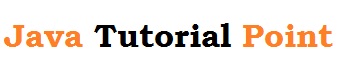


No comments:
Post a Comment